This YouTube tutorial will show you how to edit cursive type in Design Space.
Learn how to move individual letters. Learn how to weld. Learn how to use the letter spacing tool.
Please Support by donating $. Use the tip jar.
I hold no rights to these images. I do not charge.
Do not resell the images.
If you make money using the images, it would be nice to donate a part of that income to the site but it is totally up to you.
This YouTube tutorial will show you how to edit cursive type in Design Space.
Learn how to move individual letters. Learn how to weld. Learn how to use the letter spacing tool.

Check out my new post over at Try it - Like it - Create it where I share about the new EasyPress 2 and this totally generic t-shirt design you can access for free in Design Space.
Design Space has a new curved text function. Watch the video to see how to use it.
Some design in Cricut Design Space works better for paper than vinyl. The elephant above is one such image. The reason being, it has two large elephant shapes one that knocks out the swirl design. This could potentially be an alignment nightmare. The video shows a better way to use the image wit…
This video is a part of a larger post found at http://tryit-likeit.com/entries/create/diy-corner-bookmark-with-cricut

This post is hosted at our sister site, Try it - Like it - Create it. The ornament was part of a Cricut Ornament Exchange. The free SVG file is included in the post. [visit post]

Another great project at our sister site Try it - Like it - Create it. The post contains a free SVG file. See how to craft your own Christmas Tree Napkin Rings http://tryit-likeit.com/entries/create/how-to-make-your-own-christmas-tree-napkin-rings
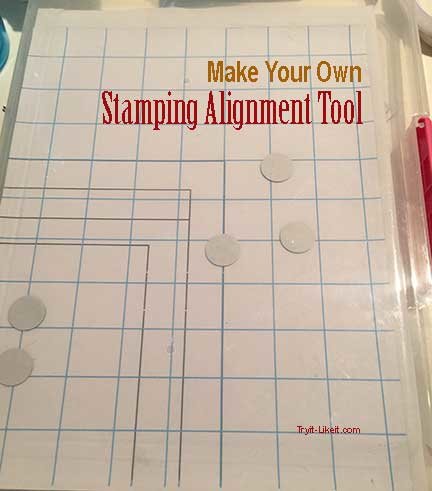
Make your own stamping alignment tool for less than $10. See all the details on our sister site. http://tryit-likeit.com/entries/create/how-to-make-your-own-stamping-alignment-tool #amazon #affiliate #stamping
Click on the text "SVG file", it opens in a new window and you can then right-click, do a save as SVG. All files are free.
Mac user - The Chrome browser works best. Once you open the image control-click to save as.
How to Download Video Tutorial